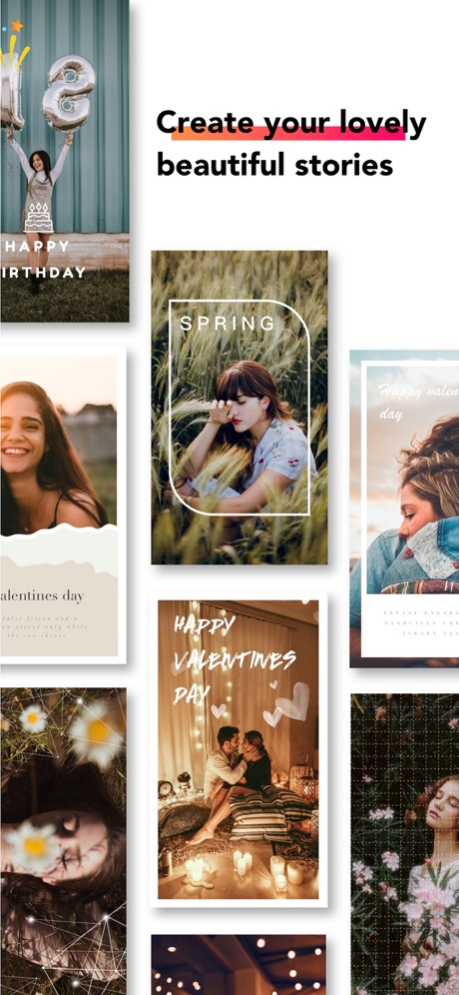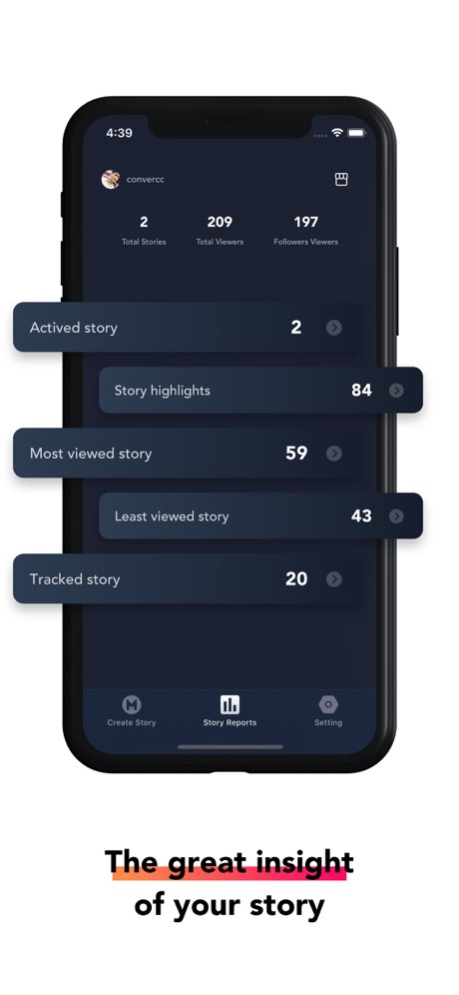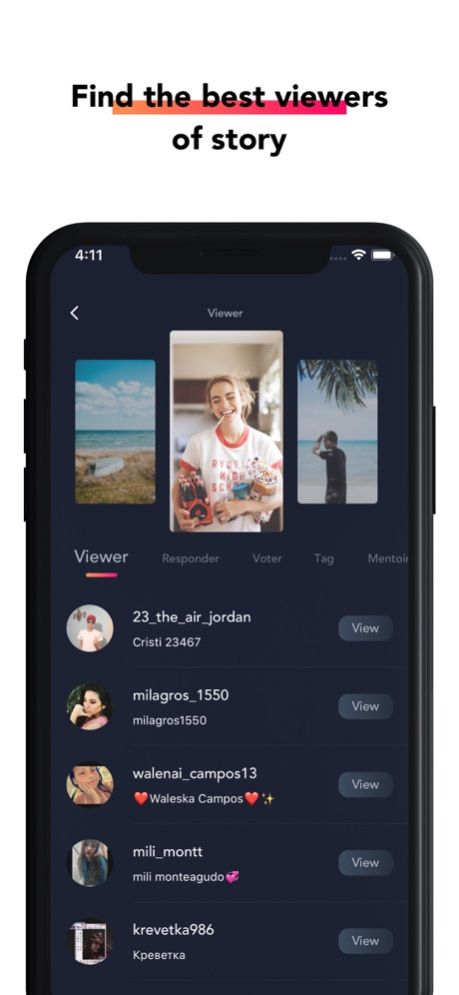Story Reports for Posts Trend 1.4
Free Version
Publisher Description
The best tool for you to doing a Story editing and analysis App. Everyone should have a great understanding of the stories and viewers.
The App allow user to add text, preview pictures and download and save. Make a memory story picture, save the memory forever and publish it on social media.
As you may be wondering who is your best and loyalty audience, or what is the popular story that you post in the past. More than a story editor, choose from many different categories of templates, travel scenery mood and so on.
The story analysis function, total number of stories and viewers. Plenty of the key information of your story, and provide complete accurately story data. Each story types and history responder is easy to find. The best way of manage your story feed well. Easier and more effective management of your social media.
We are always passionate with any chance to improve our product, please comment if you have any advices. Enjoy the App!
Dec 8, 2022
Version 1.4
Optimize user experience to provide better service.
About Story Reports for Posts Trend
Story Reports for Posts Trend is a free app for iOS published in the Food & Drink list of apps, part of Home & Hobby.
The company that develops Story Reports for Posts Trend is YI LIANG. The latest version released by its developer is 1.4.
To install Story Reports for Posts Trend on your iOS device, just click the green Continue To App button above to start the installation process. The app is listed on our website since 2022-12-08 and was downloaded 0 times. We have already checked if the download link is safe, however for your own protection we recommend that you scan the downloaded app with your antivirus. Your antivirus may detect the Story Reports for Posts Trend as malware if the download link is broken.
How to install Story Reports for Posts Trend on your iOS device:
- Click on the Continue To App button on our website. This will redirect you to the App Store.
- Once the Story Reports for Posts Trend is shown in the iTunes listing of your iOS device, you can start its download and installation. Tap on the GET button to the right of the app to start downloading it.
- If you are not logged-in the iOS appstore app, you'll be prompted for your your Apple ID and/or password.
- After Story Reports for Posts Trend is downloaded, you'll see an INSTALL button to the right. Tap on it to start the actual installation of the iOS app.
- Once installation is finished you can tap on the OPEN button to start it. Its icon will also be added to your device home screen.